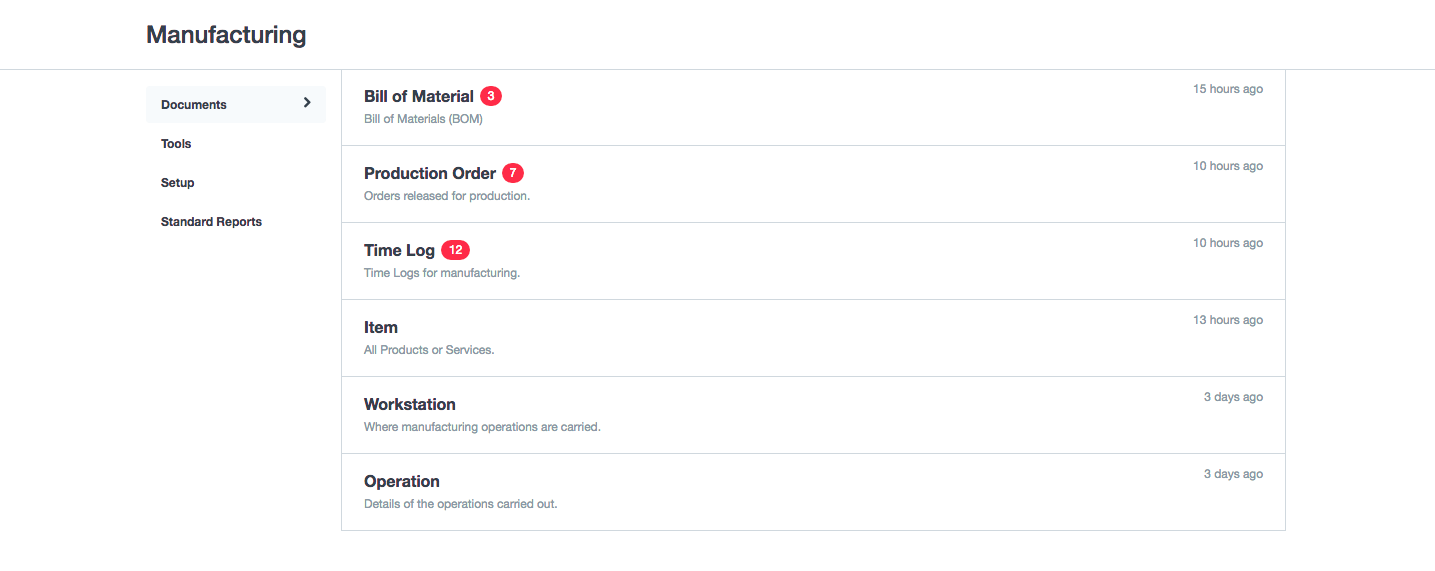Introduction
ERPNext comes batteries included for all requirements of a manufacturing business like Bill of Materials tracking, Production Order planning and execution, procurement and a lot more.
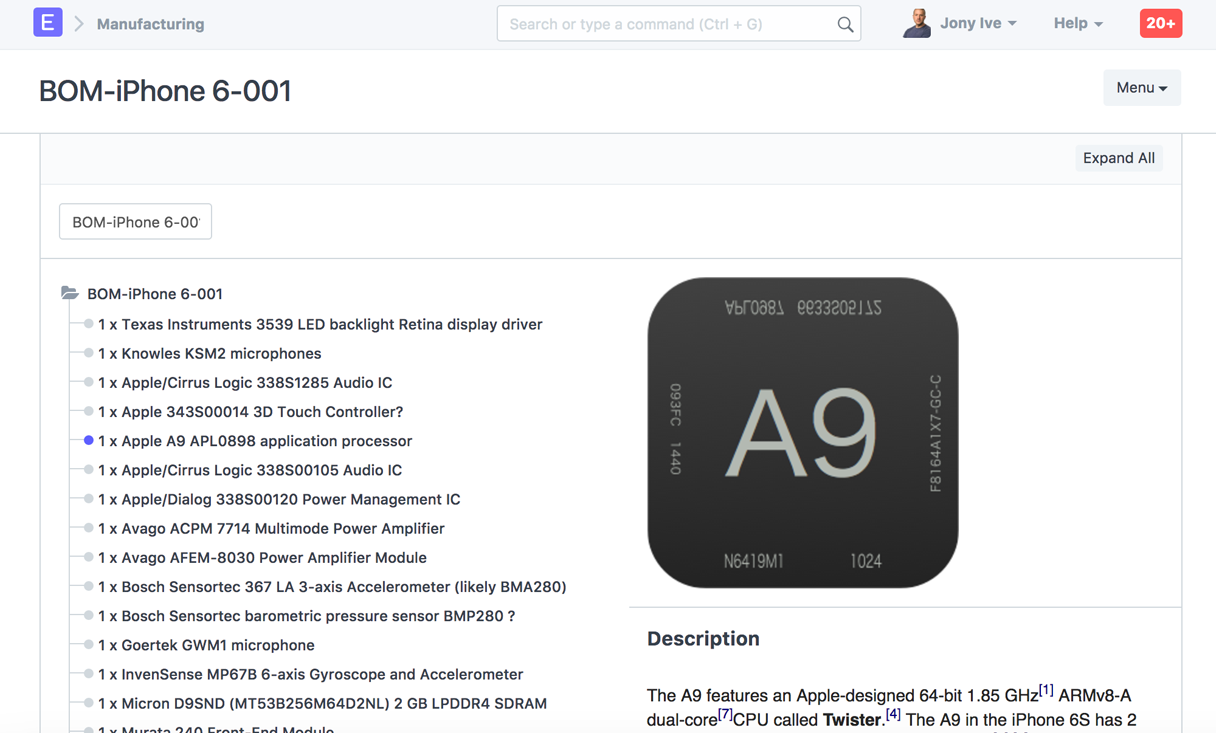
1. Bill of Material, Production Order, and More
The Manufacturing module in ERPNext helps you to maintain multi-level Bill of Materials (BOMs) for your Items. It helps in product costing, production planning, creating work orders for your manufacturing shop floors, creating job cards, and planning inventory by getting your material requirement via BOMs (also called Material Requirements Planning MRP).
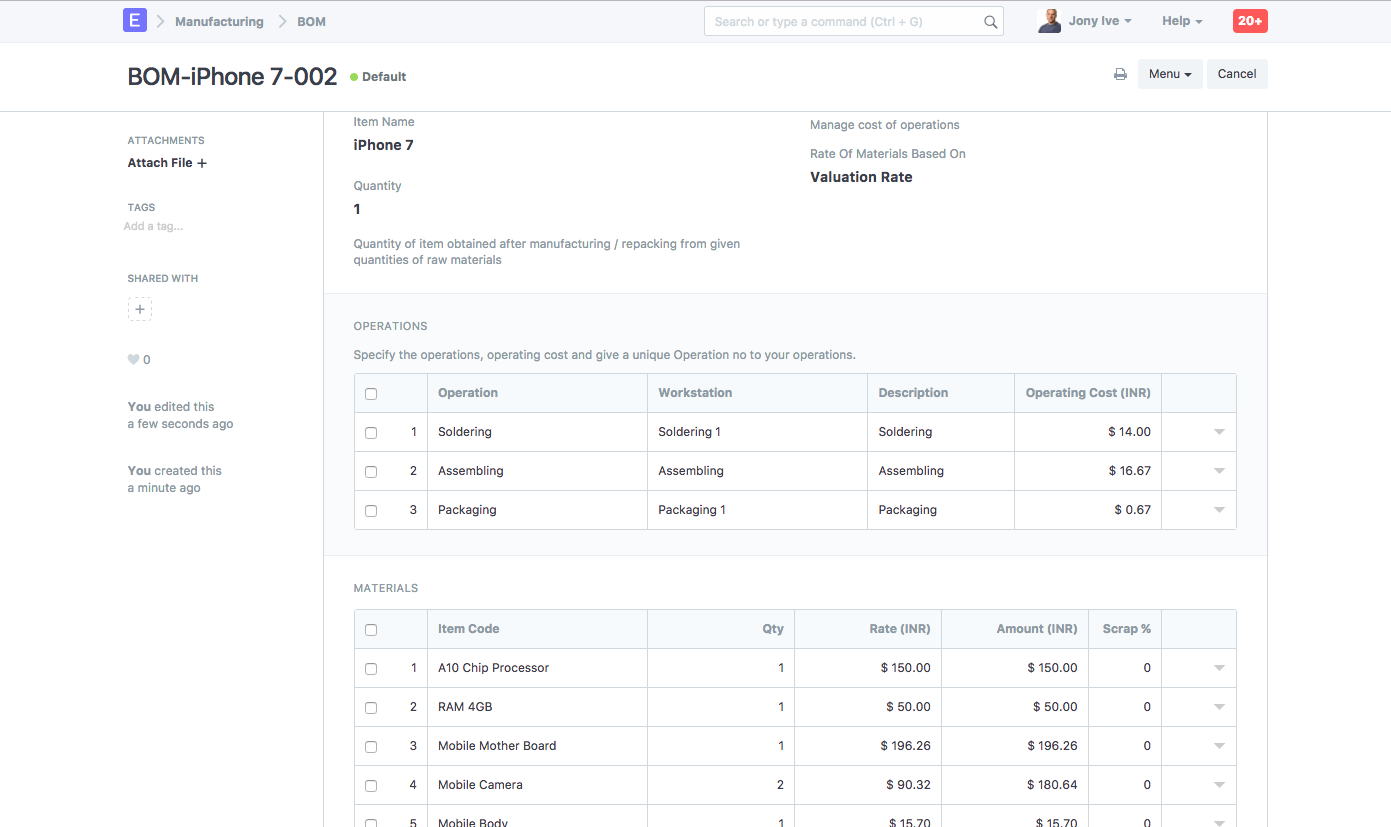
You can also effectively track operations like:
- Production Orders against a Customer's Sales Order
- Material Planning
- Purchasing based on Material Planning and reorder level
- Track actual material transfer against a Production Order
- Manufactured items dispatched to the Customers
- View reports
2. Types of Production Planning
Broadly there are three types of Production Planning Systems:
- Make-to-Stock: In these systems, production is planned based on a forecast and the Items are then sold to distributors or customers. All fast-moving consumer goods that are sold in retail shops like soaps, packaged water, etc. and electronics like phones are Made-to-Stock.
- Make-to-Order: In these systems, items are manufactured only after the customer places an order of a certain number according to the customer's requirement. For example, a wedding cake.
- Engineer-to-Order: In this case, each sale is a separate project and has to be designed and engineered to the requirements of the customer. Common examples of this are any custom business-like furniture, machine tools, specialty devices, metal fabrication, etc.
Most small and medium-sized manufacturing businesses are based on a make-to- order or engineer-to-order system and so is ERPNext.
For engineer-to-order systems, the Manufacturing module should be used along with the Project module.
3. Manufacturing impact on Inventory
You can track work-in-progress by checking the Work In Progress Warehouses.
ERPNext will help you track material movement by automatically creating Stock Entries from your Work Orders by creating Bill of Materials. When a work order finishes and an item is manufactured, the Stock Entry will be affected. Raw materials are consumed and finished items are created.
4. ERPNext Manufacturing Demo
Check the following video to educate yourself on each feature in the manufacturing module.